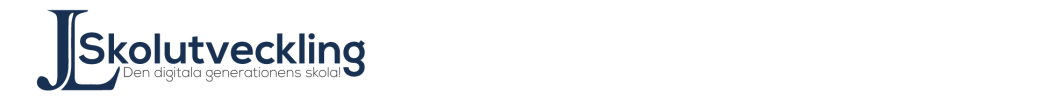Maps gets a renewal with digital tools, since students (and teachers) now can make their own maps and compare different maps easily, for instance to make a comparison over time. Part 29 in ICT in school takes a look at some useful tools when it comes to using maps in education.

Click on the name to go to the tool. All links open in a new tab/window.
Animaps Using this tool you can put moving markers, pictures and pop-up text on Google maps. Animaps become a video when you send it to somepone else. Here´s a link where you can see what you can do with Animaps.

Google My Maps A connection to Google Suite for those working in that environment. You can easily add a route, measure distances and surfaces on maps.
Google Earth As a computer program (download; Mac, PC or Linux) or as an app. Functions lika markers, 3D, historical pictures (on computer) and recording a tour. Free and paid versions.
Tourbuilder Create a story using this tool (which uses Googel maps). Recommended!
Gmap Gis Work with Google maps without having a Google account. There are different display modes and tools to draw on the map.

Bing maps Contains maps with museums, airports, shopping malls and universities.
Mapme The teacher can create a map and ask the students to fill the map with information. Here are examples of what it can look like.
MapBox For experienced users. Free and paid versions.
uMapper Create Flash maps that you can embed on web pages. Since Flash is a thing of the past it feels a bit outdated.
Zee Maps Unfortunately only 5 free maps. A tool where you easily can put markers and make notes on specific locations. You can add pictures, movies or sounds to the markers creating interactive maps. Example of what it can look like is found here.
Mapmaker Interactive An interactive map from National Geographic that uses layers. You can add text, geometric figures, and markers. There are different kinds of maps like satellite, street view, terrain and topographic map. Requires email when saving maps. Recommended!

Scribble maps You can draw on the maps, create airplane routs (which isn´t straight lines) draw geometrical figures, write text, use markers, add online pictures and more. There ate road maps, satellite, hybrid and terrain maps to choose from. Free version and VIP version (with more functions). Useful!

Mapfab Editor for Google maps. Draw on the map, add geometrical objects, magnetical lines that follow roads and write text on the maps. 
Map Tiler Download for Mac or PC. Free version and paid version. You scan a mao from paper, download geodata, process the map and upload it online. Free version is limited.
Mapwindow (only PC, download) Open source-project.
Show World Shows different staticstics as a world map.

Free tool to measure distances on a map. .

Free tool to measure area on a map.
Free tool for making radius on a map. Man kan jobba både grafiskt och genom att ange exakta koordinater/siffror på önskad radie..
Free Map Tools On the main page (under general tools) there are links to useful tools.
Target Maps Creata maps based on statistics, for instance from an excel file.
WorldMap Open Source. From Center for Geographic Analysis at Harvard. Maps that can be embedded.
Heatmap Tool Create maps from data (csv-file). Limited free version.
Globalis The swedish UN page contains maps that are useful in education. Has a function where you can look at change over time. Recommended!

Maps of War Contains not only war maps. Has some movies where you can look at change over time.
Stockholmskällan If you need maps over Stockholm where you can compare maps from different times. Recommended!

Lantmäteriet Has over a million maps of Sweden, the oldest one is from year 1628.
David Rumsey map collection One of the biggest collections of digital maps in the world.
Perry-Castañeda Library Map Collection A huge collection of historical maps.
If you´re using Photoshop therer are a number of plug-ins that create maps. They might not be as useful as the tools I´ve described, but can be a great way to get the students interest. This is an example called 3d map generator.

Good luck working with and creating maps!