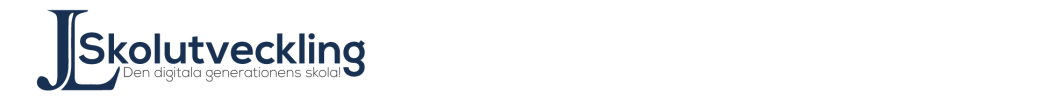The more we use computers and iPads in schools, the more we need to be able to edit pictures and movies. In this part of ICT in schools I´ll look at some different options for editing images. Since schools often have a limited budget I´ll focus on the alternatives that are free or that have a free version that is sufficient enough to manage most needs. I´ve sorted the programs in alphabetical order. All links will open in a new window/tab.

GIMP Is a free program that is considered a contestant to Photoshop. Considering that it´s free it´s very potent (even though not as good as Photoshop, but if you compare value and price it´s a totally different story…). If you haven´t worked with photoeditors previously it´ll take some time to learn GIMP. If you´re an experienced user you can add plug-ins to get more out of GIMP.
Works on Mac, PC and Linux.
Inkscape An opensource program that uses vectors. An alternative to adobe Illustrator. A good tool worth using for those that needs to work with vectors.
(Vectors are mathematical operations that makes the images scaleable without loosing quality (compared to pictures that consist of pixels that get ”blurry” when you zoom in)).
Krita Originally made for Linux, but works on PC as well (but not if you´re running Windows XP). If you´re going to try Krita it helps if you´re an experienced computer user.
LightZone A free program that requires registration. Available for Mac, PC and Linux. Most other editing tools have a similar layout, but Lightzone has a different structure, so be prepared to spend some time getting used to the layout if you´re used to other editing tools. In Lightzone you´re working with zones (as the name implies) when you´re manipulating the images. There are quite many effects that are applied by just one click (for instance HDR-effect). No tool for the beginner, but a tool with potential.
Paint.net A free program for PC. A nice combination between functionality and easy to use. I use it a lot for easier tasks.
Reminds of a ”light” version of Photoshop.
Photoshop express editor A free program from Adobe.
Can only handle JPG-pictures at the moment.
The editing takes place online in your browser, so it doesn´t matter what computer you´re using.
It´s a good program, but the limitation (JPG only) makes other programs better. I hope they expand to other formats as well, but that might mean that they start competing with their other (pay)editing tools….
Pixia Originally a Japanese program for Anime/Manga, but now available in english as well.
A good combination between userfriendlyness and content. You can do a lot with Pixia. PC only.
Pixlr When I´m using my iPad I´m often using pixlr express when editing pictures. Pixlr editor is their cloudbased editing tool which is both god and pretty easy to use. It doesn´t matter what computer you´re using. Cloudbased editing tools have improved a lot the last few years and are now potent enough for most teachers and students.
Splashup Requires registration. Another cloudbased tool. The layout reminds of many other editing tools. Good integration with social media like Facebook, Flicker and others.
Sumopaint There is a limited free version that you can use. Is cloudbased, so you´re working in your browser. Contains pretty many different tools.