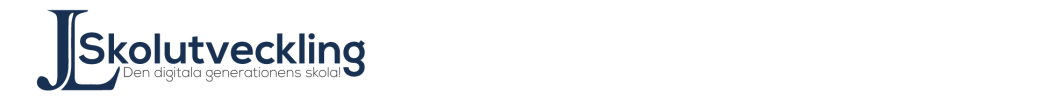When doing the transition from analogue to more digital in education there are lots of material you as a teacher want to/need to share with your students or share between your computer(s)/iPads/smartphone. Below I list some solutions to this problem.

Apple iCloud The cloudservice from Apple wher you seamlessly can share files between different appleproducts. The free storage is pretty limited (compared to other suppliers).
Dropbox A cloudservice that has been around for a long time. There is an app for smartphones/iOS/Android so that you eailly can reach your files wherever you are. You can share files with others that don´t have Dropbox. 2 GB are included for free. You can get more storage from referring friends or from buying extra storage.
Dropsend A service where you can send files (up to 4 GB). If you pay you get more functions.
Firedrive 20GB of free storage.
Google apps for education (GAFE) If you work in the Googleenvironment it´s really easy to share documents with your students. In the upper right corner there is a big blue button called share. Press it and enter tha mailadresses to your students (you can make a group and sent it to that group as well). When you share a document you can send info to the recipent by mail at the same time (so they know you´ve shared the document and what they are supposed to do with it).
Microsoft one drive Microsofts cloudsolution. 1 TB makes this cloudsolution big enough. Available as an app as well as on omputers. Part of Office 365.
SprendA service where you can send files (up to 2 GB). If you pay you get more functions.
Wikisend A service where you can send files (up to 100 mb). 
Youtube The easiest way to share big movieclips/movies with your students (or teachers if you´re a student).There are 3 levels of privacy:
Public – means that anyone can search for the movie
Unlisted – means that there is a URL created and you share the movie by supplying the recipent with your URL. The movie is not searchable, but others might find the movie by testing random youtube-URLs. The recipent don´t need a Google account to watch or share your video.
Private – If you don´t want others to be able to reshare your video.
More info about these 3 levels of privacy.
Good luck!