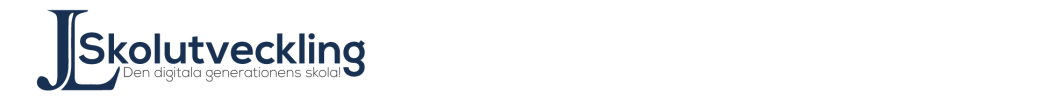When you´re browsing Internet and social media you´ll find lots of interesting stuff you know you´ll have use for in the future, but when you need it it´s hard to remember where you found it. Was it a favorite in Twitter, something I marked as a favorite in my browser, or did I see it somewhere else?
Below are some tools that can help you organise digital material (links/pictures/movies and other stuff online). Many of these tools are useful for organising material within a theme for your students as well. Links are opened in a new tab/window.

Popboardz A free tool for Mac and available as an app for iPad as well. There are 16 tiles on each board and you can write text, add picture, a lnk tio a webpage or upload content from you computer. Click on the tile to open the link/picture/video. Works seamlessly between mac/iPad/iPhone. Recommended!
Padlet A free tool. You start with an empty wall and by dragging and dropping you add links and other stuff you want to have access to on your wall. Since you´re using a browser it works on tablets/smartphones as well as on computers. Works well as a tool for yourself, but great for bringing together what your students need in one place as well. Recommended!
A free tool where you collect and organize what you like online in a structure of pearls that are connected by a theme. Easy to use and a very popular tool. You can lik to different kinds of content. Available as an app. Recommended!
A very visual ”desktop” where you add whatever you want to have access to. Easy to add new links. If you have many links you can organize them in tabs. Requires registration. More info about Symbaloo. Recommended!
The educational version of Symbaloo.
Lino Post-it. Available as an app for iOS/Android as well. Text, pics, video (youtube/Vimeo), upload files, connect your notes to your calendar. There is an instructional video on the site that tells you how Lino works.
Pinterest Requires registration. Available as an app for iOS/Android as well. You can see all the pictures that are uploaded. A visual presentation of what´s pinned to you page. Like other social media there are functions for interaction (share, like and comment).
Scoopit They have a movie on the frontpage that shows hot it works. Easy to share content on social media. Requires registration. Recommended!
Evernote Available as an app for iOS/Android as well. A tool many people use to take notes and adding pics from the camera (for instance when listening to a keynote), but that has so many more uses than that. The free version has limits, but is stil very useful. It´s easy to work on different platforms when using Evernote. Recommended!
Pocket (previously known as ”Read it Later”)
Requires registration. Available as an app for iOS/Android as well. Save stuff you want to read later. Here is a commercial for the tool. Works seamlessly between platforms, so it´s easy to save articles from your cellphone and later read it on your computer. Recommended!
Spaaze Another virtual bulletin board. Some limitations in the free version.
BagTheWeb Collect what you find online in one location.
Netvibes A dashboard that collects information (links and RSS) from different locations and shows it on one page. A presentation of how Netvibes works can be found here.
Livebinders Create tabs for different resources. Free tool. Requires registration. Has ”for education”.
Theemefy A tool I haven´t tested.
Instapaper Save webpages so you can read them later. Available as an app for iOS/Android as well.
Diigo Cloudbased service that works on most platforms. You can easily start working on your computer and continue on your iPad. You can add annotations and use a marker tool. Requires registration.
Skloog Requires registration.
Bundlr Available as an app. Limited free version. Collect pics, video, tweets and documents.
Historious A (pay)service where you can search for any word on the pages you´ve saved. The words can be anywhere on the page, which makes it easier to find what you´re looking for amongst the saved links.
Delicious A free tool. Requires registration. Available as an app for iOS/Android as well.
Storify Requires registration. Collect data (pics, links, video) from different sources and create a story.
Xmarks (previously Foxmarks) Sync bookmarks between different browsers.
Scrible Paid service. Limited free version. Helps you organise your links online by an add-on in your web browser toolbar.
Good luck organising your links and organising educational resources for your students!