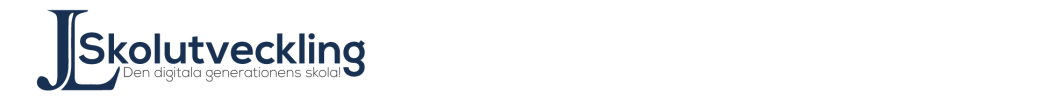The more we use computers in schools, the more we´re in need of being able to record what´s happening on the screen. It might be to make an instructional video for the students or to record a digital presentation from the teacher for later use.
As usual it´s not only you as a teacher that should use the tools, instead the students should be the producers. They can produce stuff that other students can use. It´s important to consider copyright when doing digital recordings. Who owns the material I´m recording?
Since some tools only work on Mac or on PC I´ll write which tool that works on what computer.
All links are opened in a new tab/window.
Mac Quicktime (If it doesn´t work it might be that your OS might be too old. Update it!) Open Quicktime, choose meny archive and the option new screen recording. Easy to use.
Mac & PC Jing On their homepage there is a video that shows how Jing works. Free and easy to use. It places a sun in the corner on your screen. From this it´s easy to access the program when needed.
Mac & PC Camtasia A paid program from the same company that made Jing. Contains more functions than Jing does.
PC Ezvid Contains drawing tolls and stamps that you can use on your screen (in your recording). There is a movie on their site that shows what features the program has. Cost is 9 dollars in a donation fee.
PC BB Flashback Express A tool I haven´t tested. Seems to be easy to use. Limited free version.
PC Camstudio Free Open source program.
PC Webinaria Free Open source program. Creates AVI-files.
If you want to record whats happening on your iPad screen you have to use a program to mirror your iPad screen to your computer screen (one program that does this is reflector), then you can record your computer screen with any of the programs above.
Mac & PC Clipgrab To download video from Youtube and Vimeo. Free and easy to use. Remember copyright. Don´t share copyright-protected material!
Onlineservices (both Mac & PC)
Screenr Requires Java. A maximum recording time of 5 minutes. There is an instruction video on their site. Easy to use. The recordings end up on www.screenr.com.
Screencastomatic Similar to Screenr. There are some more options when it comes to what you want to do with the final product.Easy to use. Maximum of 15 minutes recording. In the free version you get their logo on the recording. Can be used both online and in a download version for offline use.
Good luck with your recordings!