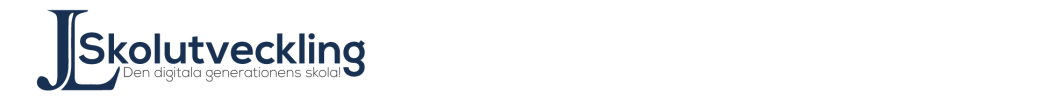Digital tools for creating quizzes that practice or test students knowledge is the theme for part 27 in the series ICT in schools. These tools can be used in all school subjects. In part 13 that is about evaluating your lessons there are other examples that can be used for quizzes, for example Socrative and Multimeter. All links open in a new window.

I´ll start with my two favourite tools, then the rest are listed in alphabetical order.

Kahoot A very popular tool. Students like Kahoot a lot! Easy to use and Kahoot creates a huge engagement among students. Whole class can quiz at the same time. Recommended!

Quizizz Similar to Kahoot, but some differences. You´re able to randomize the order of the questions for each student. The students get the questions and answer on thier own device (in Kahoot the questions are revealed on the projector image and each student answer on his/hers device). Recommended!
Blubbr Beta-service. Interactive questions based on Youtube-video.
Equizshow Create ”Jeopardy”-quizzes.
eQuizzer A teacher creates a template name, sets the number of questions, sets the number of quizzes and releases to a class(es). You may also enable the viewing of raw scores (student will not see the student name or individual quiz questions). Students can then create questions. Student will turn in the quiz. A teacher can approve or return a quiz. There is a comment section that you can leave feedback to the student.
Fifty Sneakers Create, store and deliver worksheets, exams and quizzes or online tests
Flipquiz Create quizzes ”Jeopardy”-stile.
GoConqr (formerly ExamTime) Practice different exam questions, types and styles. Quickly test your understanding of a topic.
Google Forms + Flubaroo Use Google forms to create questions andthe add-on Flubaroo to grade the assignments. You get reporting and analysis on student performance.
Jeopardylabs Create ”Jeopardy”-templates. These can be used online with the students.
Jeopardyrocks Create ”Jeopardy”-quizzes.
Learningpod 50,000+ high-quality practice questions. Free for students and teachers. Starting March 31st 2015 Leraningpod will no longer be supported.
Purposegames Website for engaging learners through creating and playing games. You can create a variety of game-based quizzes. Some of the options you have include: Image Quizzes; Multiple Choice Quiz and Image shape quiz.
Revision Quest Maker Build, play and share quizzes for free. Available as app in AppStore, Google play store and Windows store.
Riddle Create quizzes, polls. lists and more. Easy to use.
Testmoz Testmoz is a test generator that sports 4 question types, automatic grading, a really simple interface and detailed reports. Recommended!
Thatquiz Free online non-commercial resources with built in quizzes for math, science, language arts, and social studies. They are adjustable in difficulty and length.
Qualtrics I haven´t tried this tool.
Questbase Create tests and assessments. Easily build quizzes and exams with features, such as question banks, data security, privacy options, automated grading and personal certificates.
QuizBean Limited free version.
Quizlet Flashcards, tests, and study games make learning fun and engaging for students of all ages. Available as an app for iOS and Android as well
QuizMEOnline Create quizzes, flashcards, surveys and more. Lots of quiz topics.
Quizinator Create, Store, and Print worksheets, studysheets, exams and quizzes online. Precursor to fiftysneakers.
Quizstar Create online quizzes for your students, disseminate quizzes to students, automatically grade quizzes and view the quiz results online. Haven´t been upgraded for a long time.
Quizworks I haven´t tried this tool. Create quizzes and evaluations.
Good luck with your quizzes!